Description
Mac Command Key Button
This is a simple HTML and CSS code snippet that creates a button resembling the Mac Command key. The button is designed with a modern and sleek look, making it a visually appealing addition to your web projects.
Usage
You can use this code to add the Mac Command key button to your web page. Follow these steps:
- Include the provided HTML code within the
<body>section of your HTML file. - Link the provided CSS code by including it in your HTML file using the
<link>tag in the<head>section.
<link rel="stylesheet" href="style.css">
- Customize the button’s appearance by modifying the CSS styles in the
style.cssfile to suit your design preferences.
Features
- Visually appealing Mac Command key button.
- Responsive design that adapts to different screen sizes.
- Smooth hover and click animations.
- Utilizes Google Fonts for the “Roboto” font.
- Can be easily customized to match your website’s theme.
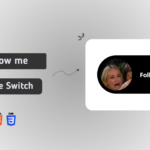


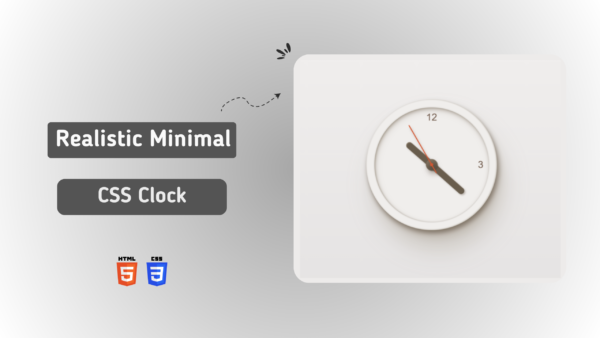

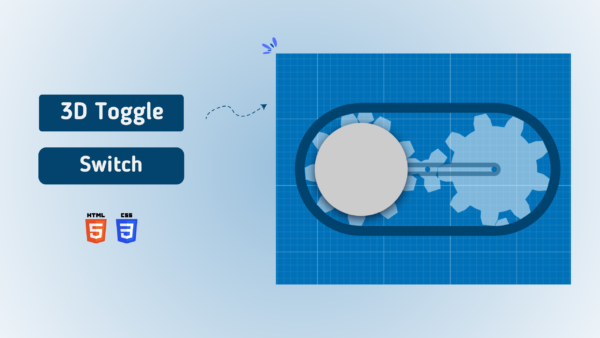
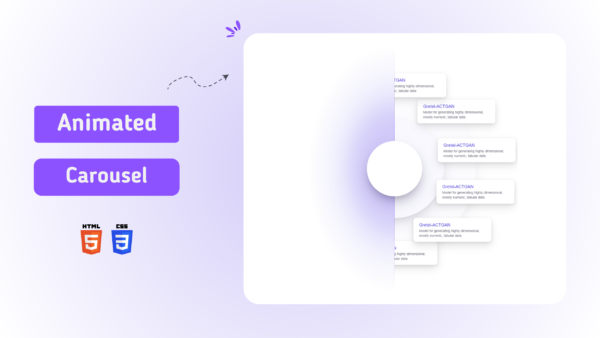
Reviews
There are no reviews yet.