Description
Animated Paper Plane Button
Create an engaging and interactive animated paper plane button with this HTML, CSS, and JavaScript code. When clicked, this button transforms into a paper plane and sends with a success message, adding a delightful touch to your web application.
Features
- Engaging and interactive paper plane animation on button click.
- Success message upon successful completion of the animation.
- Customizable button styles and animation parameters.
Installation
To use this animated paper plane button in your project, follow these steps:
-
Clone the Repository:
Clone this repository to your local machine using Git:
git clone https://github.com/your-username/animated-paper-plane-button.git
-
Include the Files:
-
Copy the
style.cssfile to your project’s CSS directory. -
Copy the
script.jsfile to your project’s JavaScript directory. -
Include the GreenSock Animation Platform (GSAP) library by adding the following script tag to your HTML file:
<script src="https://cdnjs.cloudflare.com/ajax/libs/gsap/3.12.2/gsap.min.js" integrity="sha512-16esztaSRplJROstbIIdwX3N97V1+pZvV33ABoG1H2OyTttBxEGkTsoIVsiP1iaTtM8b3+hu2kB6pQ4Clr5yug==" crossorigin="anonymous" referrerpolicy="no-referrer"></script>
-
Usage
-
HTML Structure:
In your HTML file, create a button element with the class “button” and an anchor element for the Twitter link with the class “twitter”:
-
Customization:
You can customize the button’s appearance and animation parameters by modifying the CSS variables in the
style.cssfile. Adjust colors, shapes, and animations to match your design preferences. -
Demo Integration:
To integrate this animated paper plane button into your project, copy the button’s HTML structure from the provided code and add it to your desired web page.
-
Include JavaScript:
Make sure to include the GreenSock Animation Platform (GSAP) library as shown in the installation steps. The
script.jsfile contains the JavaScript code responsible for the button’s animation. -
Customization
Customize the button’s appearance and animation by modifying the CSS variables in the
style.cssfile. Here are some key variables you can adjust:--primary: Button’s primary background color.--text: Button’s text color.--trails: Color of the animated trails.--success: Color of the success message.- Various animation parameters like duration and timing can be adjusted in the JavaScript code to change the animation’s speed and behavior.
License
This code is provided under the MIT License. Feel free to use, modify, and distribute it in your projects. If you find it useful, a star to the repository would be appreciated!


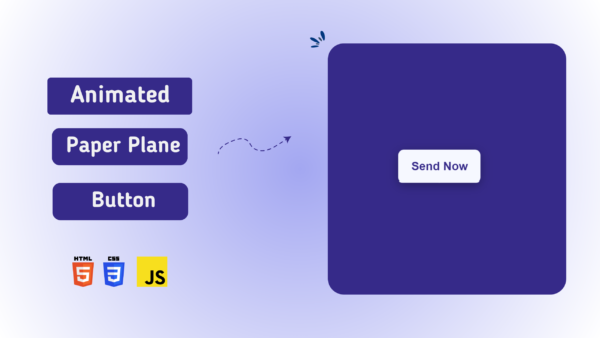
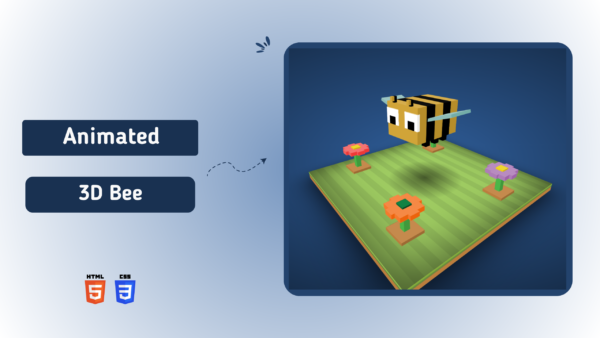


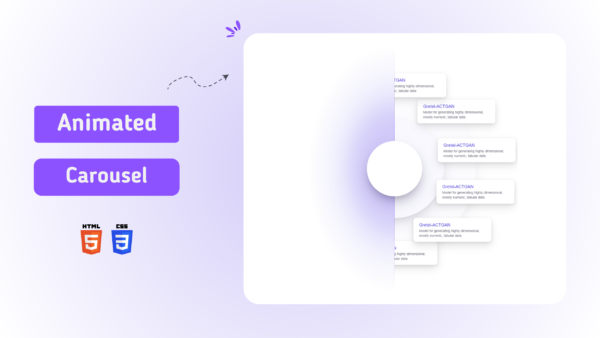
Reviews
There are no reviews yet.