Description
Interactive Radio Player
The Interactive Radio Player is an engaging web application that simulates the experience of using a vintage radio. It features a visually appealing design with interactive animations implemented using HTML, CSS, and JavaScript. Users can click the “Play” button to activate the radio player, which comes to life with dynamic animations for the radio, shadows, and buttons. The radio player also includes a cover animation effect. Additionally, users can toggle the sound on and off, with corresponding visual feedback. This project serves as a creative and educational example of how to build interactive web elements using web technologies.
Features
- Play/pause functionality for the radio player.
- Interactive animations for the radio, shadows, and buttons.
- Cover animation effect.
- Sound toggle with visual feedback.
Usage
- Clone this repository to your local machine.
git clone https://github.com/Aarzoo75/3D-Radio-Player.git
-
Open the
index.htmlfile in your web browser. -
Click the “Play” button to activate the radio player’s animation and start the audio playback.
-
Click the “Pause” button or the radio player itself to pause the audio playback and deactivate the animation.
How It Works
-
The HTML file (
index.html) contains the structure of the radio player interface. -
The CSS file (
styles.css) provides the styling for the radio player, including animations and visual effects. -
The JavaScript file (
script.js) adds interactivity to the radio player. It toggles animations, handles the play/pause functionality, and manages the sound playback.
Credits
- Design by Aarzoo: Twitter
License
This project is licensed under the MIT License.





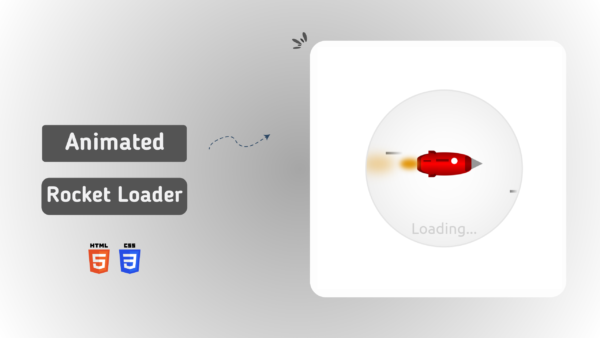
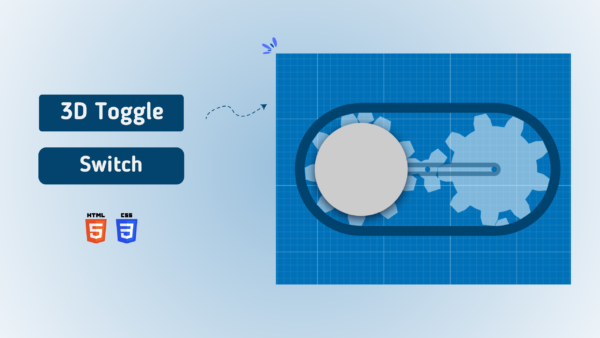
Reviews
There are no reviews yet.